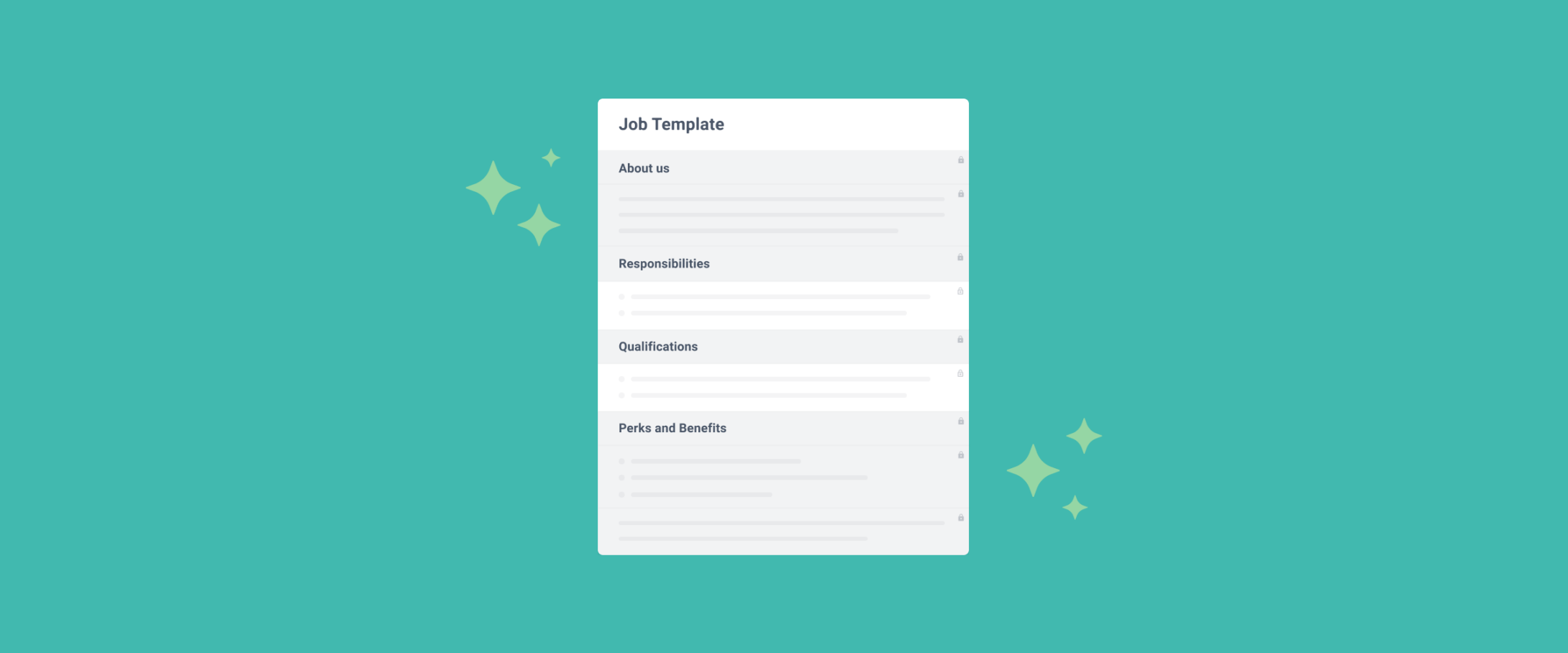Writing job posts is time-consuming and often tedious for hiring managers, especially ones who don’t like to write. And getting all job posts uniform across the company for a better candidate experience and workflow can be difficult depending on how you do it. Here are three tips (four, really) for addressing both of these issues and more with job description templates.
Job description templates provide structure to the job post writing process. Hiring teams can use them to accomplish several things. They can provide a better candidate experience, tailor job posts to different needs, and standardize workflows.
1. Put candidate experience first
The target audience of every single job description your company publishes is job seekers. Hiring teams aren’t writing for your human resources department or legal department or anyone else at your organization. (Sure, job descriptions are useful internally and need to be compliant, but you need to consider the audience first.) That may be the most important thing to remember when it comes to job description templates.
One thing job description templates are great for is establishing a uniform experience for all potential candidates. By standardizing job posts across the company, you can ensure they experience one consistent employer brand regardless of job, location, department, or any other factor.
Good job description templates prompt hiring teams to put themselves into job seekers’ shoes. They remind writers to think about how someone looking for a job reads your job post. In all likelihood, it’s the same way the hiring team reads resumes ─ by scanning the important sections first. For example, jumping right to the requirements and responsibilities sections to see if they’re qualified. If they are, then moving on to other areas.
Also, your job description templates should prompt hiring teams to include everything a job seeker may want to know about the job and your company. For example, who a candidate will report to and where the job sits on the org chart. Also compensation, remote work policies, and clear responsibilities and requirements.
2. Tailor templates to your business and the job
There are no hard-and-fast rules when it comes to how you organize your job description templates. But if you put candidate experience first, a few guiding principles apply.
Tailor your job description templates to your business. If you’re a startup, it’s likely that job seekers won’t know your brand. You may want to include your company info section at the beginning. If you’re a household name, you don’t have to say as much about the company. We often see the About Us section appear after the role description (the section candidates read first).
Tailor your job description templates to your jobs. Create a library of different custom templates for different job types, departments, seniority levels, locations, et cetera. Senior engineering jobs, for example, may need more space for technical requirements and responsibilities than an entry-level admin role. Onsite positions may want some copy about the office environment, while remote jobs won’t.
3. Use templates to streamline workflow
The classic model for writing job posts is messy. Without templates, hiring managers often find themselves reinventing the wheel for every new job. They have to search old job posts (in their inbox, Google Drive, et cetera) for sections like company info and benefits. And they never know whether the copy is the latest, approved version.
Job description templates enable you to write certain content once and then trust it’s appearing correctly on all posts moving forward. Once your marketing, human resources, or diversity team writes a diversity and inclusion statement, for example, there’s no need for hiring teams to rewrite it (or even forget to include it).
Take advantage of job description templates to create uniformity and improve workflow. Write the company info, benefits, perks, and diversity and inclusion sections. Then make sure they’re in every job description template you create.
With a library of templates, your hiring teams can open a new, optimized job post in just a few clicks. If they only have to worry about responsibilities and requirements, their workload is a whole lot lighter.
Bonus: Don’t forget benefits
A lot of companies skip the benefits section. Don’t do that. Even if you link out to your benefits section on your careers page, not all job seekers will actually click the link.
This goes back to candidate experience. Why make a job seeker hunt down your benefits list or click on a link to learn more when you can tell them right in the job description? It may sound like a small thing. But you’re asking job seekers to take an extra step in an already convoluted process (i.e., job hunting).
And think about how job seekers actually look for work. If they currently have a job, they’re doing it after work or on the weekends. Even if they aren’t currently working, they may have a family to take care of. Either way, they may not have a lot of time.
Ask them to take an extra step, and they may move on to the next listing instead. Which is kind of silly considering that you can cover benefits once in a template and ensure they’re included in every post after that. (By the way, our data shows that including benefits makes job posts more likely to attract diverse and qualified candidate pools.)
Use job description templates wisely
Job description templates are a powerful tool for hiring teams. They provide structure to a process that is notoriously unstructured most of the time. They enable your organization to speak clearly and succinctly to job seekers, every time. And they lighten the burden of your hiring managers and recruiters.